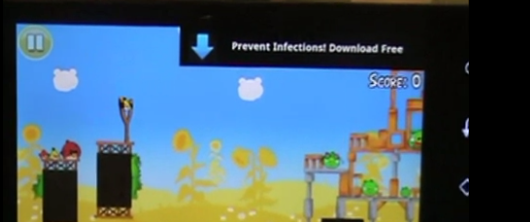 |
| ads in apps |
Method : 1
>>>
1) Download adway blocker from here (click here to download )
2)Copy that apk file to mobile .
3)Install the app
4)Open it and click on |download file and apply ad blocking |
5)Some popup notification will come just click on yes
6)Rebot/Restart your phone
7)done !
Method : 2
>>>
Remove ads with lucky patcher (only for rooted phones)
1)Download Lucky patcher (click here to download)
2)Copy that apk file to mobile .
3)Install the app
4)open it

5)Click on app from which you want to remove ads . Menu will
open like this

6)click on remove google adsthen on patch google ads
7) Now select the setting as shown in image below
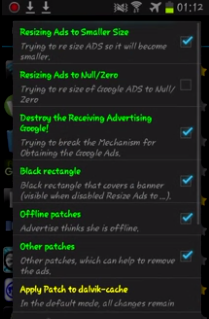
8)click ok .
DOne



Post a Comment